Hurry! Now All TCML Handwritten notes/charts and videos are available on TCML Mobile App and it is FREE for all students.
Download the TCML app for Android and Ios from below link.
IOS: Click here
ANDROID: Click here
How to login inside TCML Mobile App –
A. If you are new to the TCML app, please follow the steps given below
1. At first click on the register
2. Fill in your name, email, and mobile number
3. Click on register
4. Wait for OTP
5. Enter OTP
6. Click on verify
7. You are now login inside the TCML app

Note: Please enter email and mobile No. in the correct format. (ex. email must be ended with @gmail.com, @yahoo.com, etc..)
B. If you have already registered inside the TCML app, please follow the steps given below
1. Direct fill your registered mobile number on the TCML app
2. Click on the login
3. Wait for OTP
4. Enter OTP
5. Click on verify
6. You are now login inside the TCML app
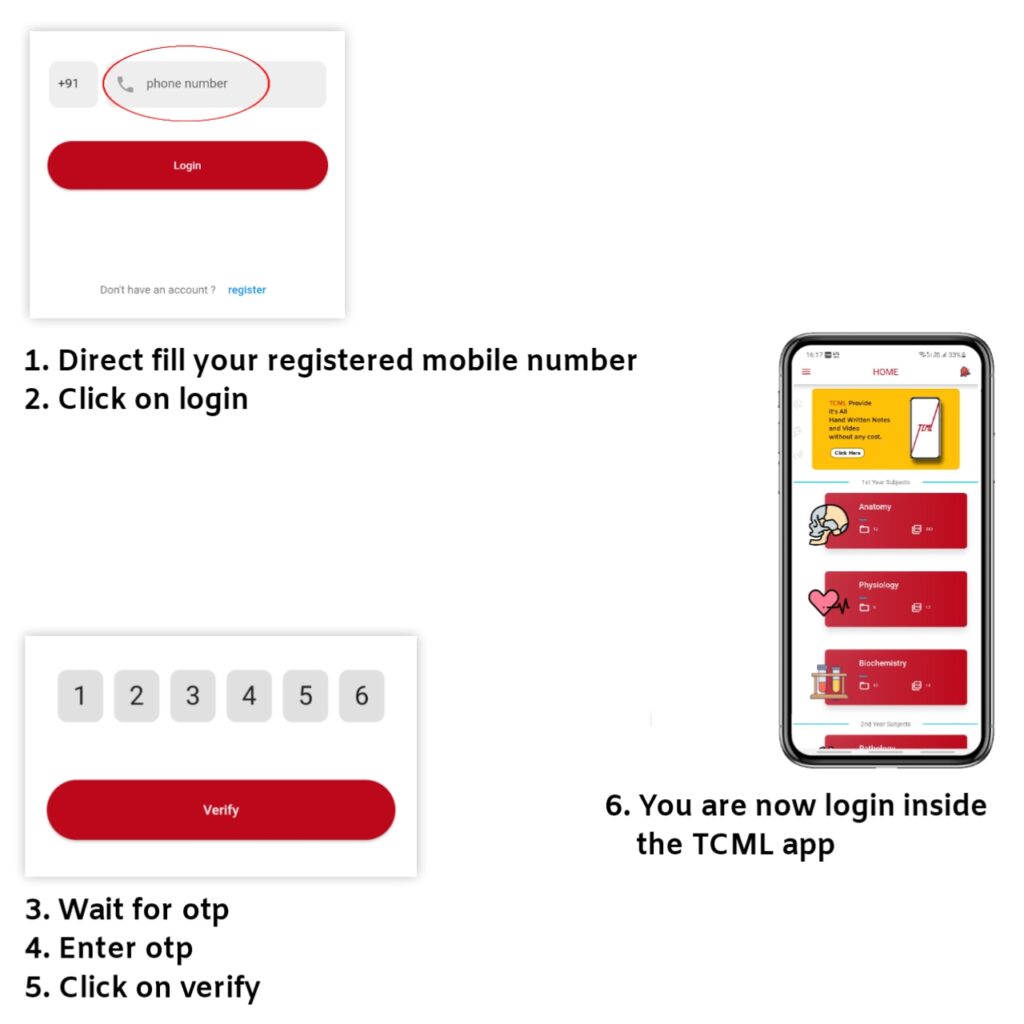
How to fill mobile number on TCML App –
A. In a small box – Enter your country code.
For example :
India students +91
Kyrgyzstan students +996
Russia students +7
Ukraine students +380
Pakistan students +92
Canada students +1
B. In the large box – Enter the last 10 digits of your mobile number.




